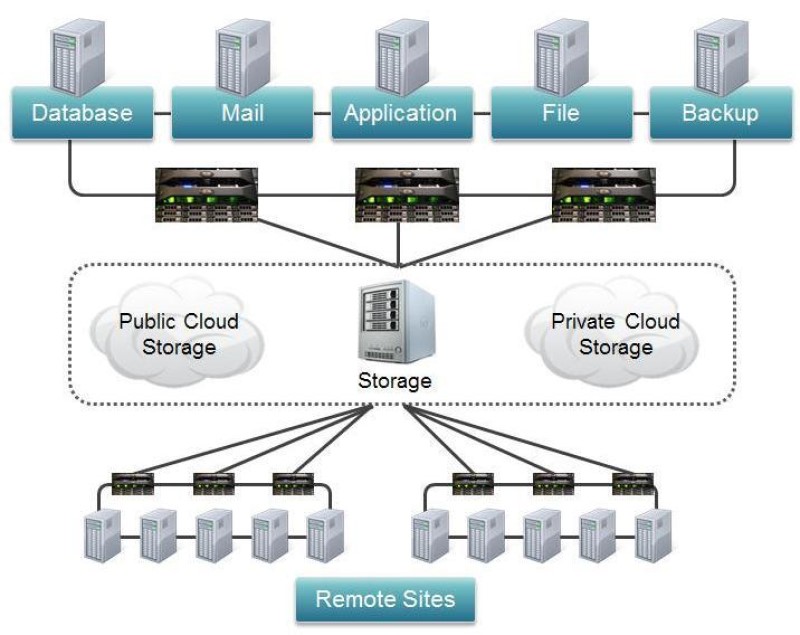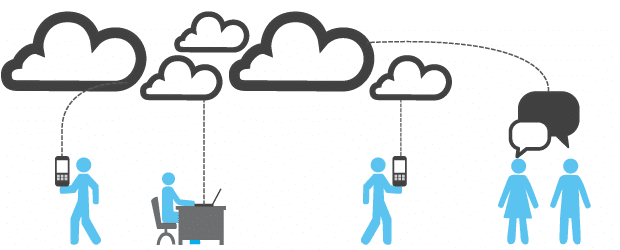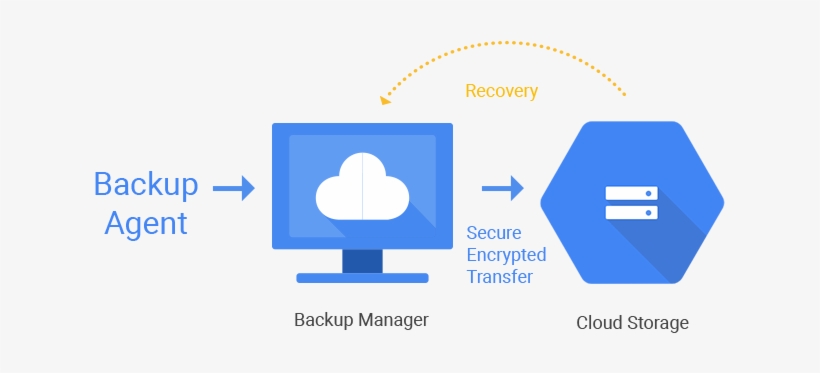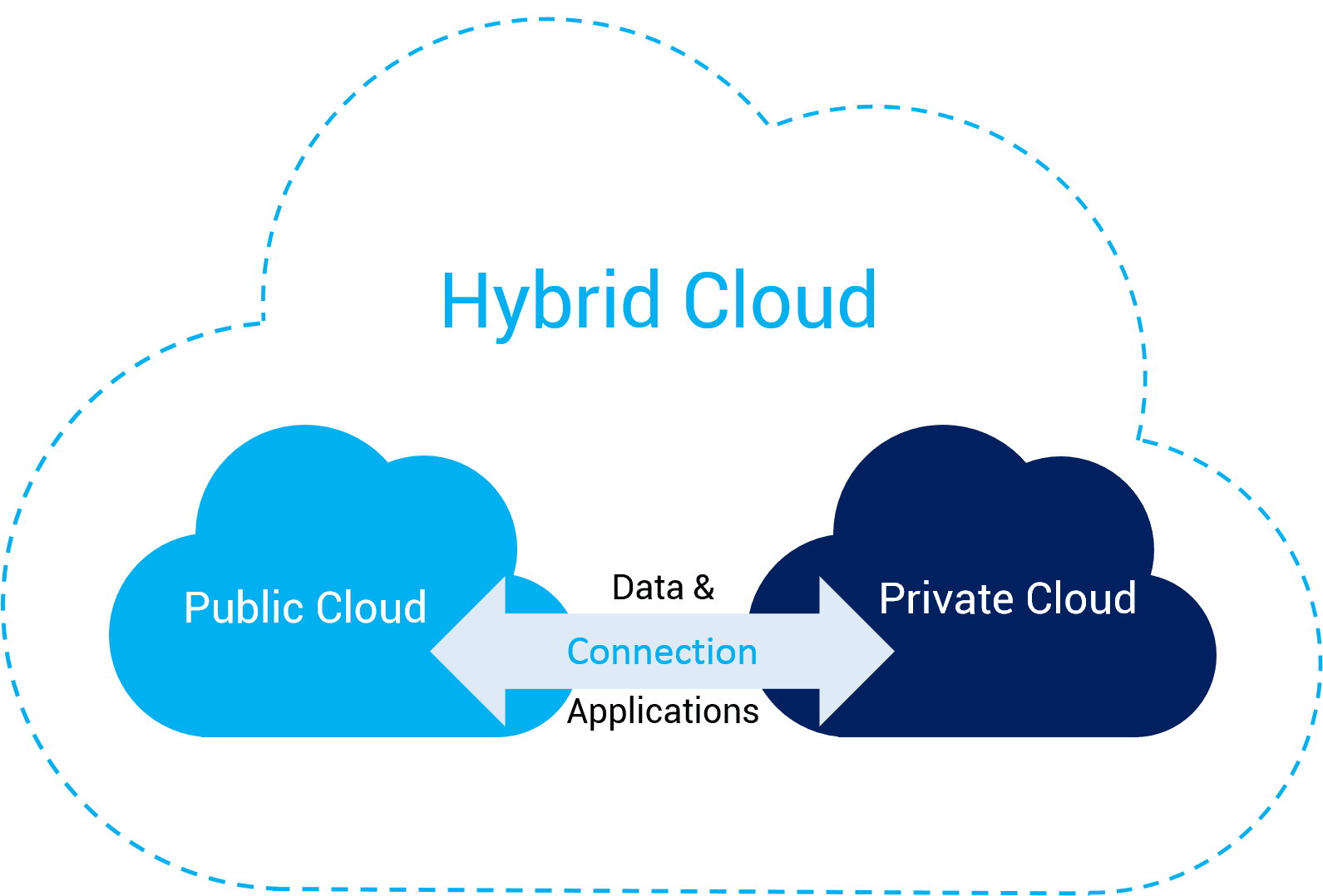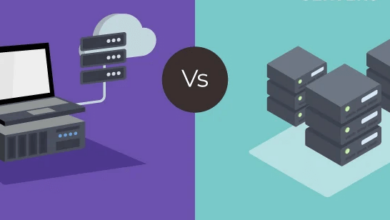Advantages and Disadvantages of Cloud Storage

Since the invention of the internet, the technology sector has increasingly moved away from keeping data on physical devices and toward cloud storage. You may view and share your papers, pictures, and personal data files with others anywhere and whenever you need to by storing them in the cloud. Below we will cover the advantages and disadvantages of cloud storage. First of all, you’ll want to know a little bit about cloud storage. Take a look below to learn more!
Contents
Overview of cloud storage
Data is stored online by a cloud computing service provider who manages and runs data storage as a service as part of the cloud storage concept. Services that guarantee you can access your data whenever you need it, including hosting, securing, managing, and maintaining servers and related infrastructure.
In comparison to an on-premises hard drive or network, hosting content in the cloud is less expensive and more scalable. The storage capacity of a computer hard disk is constrained. Users must transfer files to an external storage device when they run out of available storage space.
Third-party cloud service providers who own and run their own Internet-based pay-per-use data storage infrastructure. These cloud storage companies control capacity, security, and durability to guarantee that your data is reachable from anywhere in the world.
To access cloud storage, applications can use an API or conventional storage protocols. To help with the gathering, management, security, and analysis of enormous amounts of data, many suppliers also provide supplementary services.
What Is The Cloud? Deep Understanding about Cloud
Advantages and disadvantages of cloud storage
1. Advantages of cloud storage
Low cost
Cost savings are the main advantage of cloud storage. As there are no actual hardware expenditures, you can save a lot of money on capital expenses. As you are essentially outsourcing the cloud hosting provider, you do not need to pay for a qualified in-house hosting team. Cloud storage requires no hardware, and it costs much less per GB than utilizing an external drive.
Since all of these costs are covered by a single monthly subscription fee worldwide, cloud storage eliminates the need to pay for licenses and software updates. Due to the fact that the cloud provider performs this function for you off-site, cloud hosting also eliminates the need to invest in costly server equipment.
Access your data anywhere
You can access your files from any location with an internet connection if you store them in the cloud. You can view your data from anywhere because it is kept remotely. This is especially helpful if you travel a lot for work or if your team is spread out over several time zones.
As your workforce is spread out around the world, cloud storage also helps with cooperation. No matter where they are located or how far apart they are from one another, employees can easily log in and access the work of other team members thanks to cloud storage. Because you are not constrained by resources or geography when using cloud storage, your staff can work from anywhere.
Security
There are a number of factors, such as some severe cloud data breaches, that make cloud storage more dependable than internal computing. Companies that provide cloud storage offer password-protected data storage. After that, encryption technology is used to send the data across the internet. By doing this, the greatest security standards are upheld.
Professional cloud hosting providers frequently offer data security that is much greater than what small enterprises can achieve on their own. These service providers will extend the period of time to ensure that your files are not accessed by unauthorized parties because many users have information saved in the cloud.
Scalability
Vertical and horizontal expansion are both possible with cloud storage; only the resources that are actually used must be paid for. Whenever the need arises, you can scale your cloud storage environment while defining the cloud’s characteristics and setup. This guarantees ample storage and excellent flexibility.
Only the storage you actually use is charged for. A cloud operator can accommodate your expanding data storage needs as your organization expands. By changing the price, you may simply increase the quantity of storage that is accessible. In the same way, you can choose less storage at a lower cost if business is slow.
Disaster Recovery (DR)
Because all data is kept and backed up on an external device that is frequently thousands of kilometers distant from your location when you use cloud storage, the danger of a system failure is reduced. This saves you from having to pay for data recovery after hard disk failures, which are all too prevalent.
You can access your files in the cloud in the case of a hard drive crash or other technical issue. It serves as a backup option for the physical drives that make up your local storage. As a result, there is no need for you to manually backup your data to an external drive. As a result, you reduce tension and save time.
Synchronize
You can only access data when using storage on a physical server from a specific location. Data can be accessible using cloud storage from any device, including a PC or smartphone. Any device with an internet connection can effortlessly view files and sync data.
Therefore, you won’t need to worry about manual or difficult document transfer across devices. Additionally, cloud-stored files are consistent across all devices and get updated immediately whenever something changes.
High degree of collaboration
Extremely convenient and secure communication between personnel in many locations is made possible by cloud computing infrastructure. Multiple users can access, edit, and collaborate on the same file or document in cloud environments. Anyone in the world can access the cloud environment and participate in real time.
Data stored in the cloud can be instantly and securely shared with clients and coworkers. You can quickly grant other users’ custom accounts access to a certain cloud environment.
Rapid deployment
When you use the cloud, your complete infrastructure will be operational in a matter of minutes. Nevertheless, the length of the installation process varies based on the kind of technology a company uses.
By ensuring that your applications are continuously accessible, internet cloud infrastructure increases corporate productivity and efficiency. Staff members on-site or at distant places can effortlessly operate both facilities. They require an Internet connection.
2. Disadvantages of cloud storage
Requires Internet
Access to remotely saved data is lost if your Internet connection breaks down. As a result, when your company extensively relies on cloud storage, Internet outages result in expensive downtime. Additionally, accessing your remotely stored data will take a lengthy time if your Internet connection is sluggish.
Lack of total control
You are unable to control and modify the way your data is stored because it is kept externally by a business that you do not own. Larger companies with sophisticated storage requirements may find this to be a challenge. This frequently calls for a degree of flexibility that cloud data storage providers regrettably cannot offer.
The deployment of cloud clients may be little impacted. Cloud services are run on remote servers that are entirely controlled and maintained by the service provider.
Difficult to migrate
Implicit dependencies, which are often referred to as vendor locking, are another drawback of cloud storage. It is quite tough to migrate data to another cloud provider after you have signed up and begun utilizing a specific cloud storage service.
For mid-sized and large enterprises that keep a lot of data with a single cloud provider, vendor lockout is a particular issue. Due to the magnitude of the data and the difficulty of making the migration, switching to another provider if you are having issues with the current one might be challenging.
Fixed contracts can be a problem
When a business wishes to switch from one cloud platform to another, it may encounter some significant difficulties because of the variances in vendor solutions.
Some cloud storage companies can try to get you to sign a long-term contract. Having to pay for storage that you aren’t even using can be damaging if your needs for data storage drop.
Security and privacy have been an issue
Another drawback of working with cloud providers is security flaws. A cloud service provider from a different party can exchange any private corporate data. This information can be used by hackers.
You must be completely certain that a cloud storage provider can keep your data secure before entrusting it to them. The cloud hosting industry used to be fully informed.
Technical problems
The infrastructure of the cloud is frequently prone to instability and other technical issues. Even the best cloud service providers may encounter difficulties in maintaining high standards.
Final Thoughts
Previously, computer users relied on gadgets like USB, portable hard drives, memory cards, etc. Cloud servers, however, are increasingly gradually taking the place of these tangible objects. This change demonstrates how practical these services are. At the same time, it demonstrates that Cloud is no more a novel idea that has entered our world.
To help you better understand, we have provided more Advantages and disadvantages of cloud storage. Hope you will gain more knowledge from our article.
Learn more:
Top cloud server providers: Our 5 best suggestions
Conclusion: So above is the Advantages and Disadvantages of Cloud Storage article. Hopefully with this article you can help you in life, always follow and read our good articles on the website: Cloud.tapchiai.net