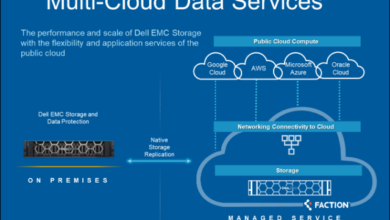Hybrid Cloud Storage & Backup With IDrive
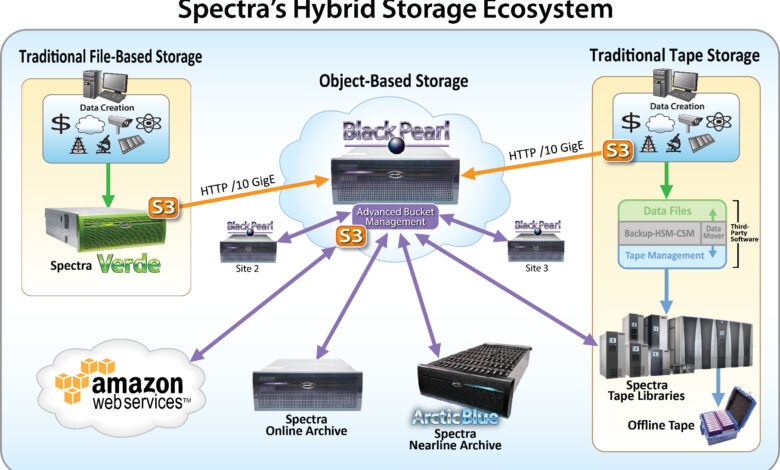
Both private individuals and businesses may benefit from regularly backing up and storing their data. Any organization may face disastrous consequences if it loses access to crucial files and work due to a system malfunction. A good Hybrid Cloud Storage & Backup solution is the best way to prevent this. That’s why we have provided this article, Hybrid Cloud Storage & Backup With IDrive.
Enterprise workloads and data are currently housed on public clouds and data centers. It is challenging, expensive, and unsafe to attempt to scale conventional backup systems to the cloud, especially multi-cloud. These issues are dealt with by cloud data protection as a service, which is user-friendly, effective, and secure.
Contents
Hybrid Cloud Storage
The hybrid approach combines cloud computing platforms to increase scalability and flexibility to fulfill operational business demands from data processing to data storage. Because you may keep only the most crucial data on-premises and send all the unneeded data to your external cloud, businesses can reduce their internal storage needs. The two clouds are interconnected, though, so you can always get your data back and regain control of it.
The most popular method for deploying hybrid cloud storage is using proprietary, expensive storage software. through the use of a cloud storage gadget that serves as a bridge between on-premises storage and public cloud storage. Alternatively, you can access cloud storage by using application programming interface (APIs).
Organizations frequently support data backup and disaster recovery (DR) planning with hybrid cloud storage. Cloud backup services can provide businesses more reliability, quicker recovery times, and less expenses.
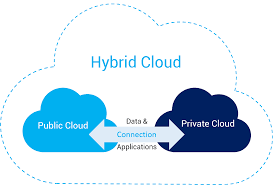
Separating seldom accessible storage or data from regularly accessed data is another prominent usage of hybrid cloud storage. Data storage capacity is reduced, data retrieval is slowed, and backup procedures become more difficult when data is kept dormant in the primary data store. The ideal way to spread data is through the employment of numerous storage components, each with their own needs and requirements.
Hybrid Cloud Backup
The best aspects of local backup and cloud-based data backup are combined in hybrid cloud backup. To offer off-premises recovery points in the case of a disaster, remote cloud servers are connected and routinely synchronized with local backup resources.
Local storage therefore acts as the primary on-premises backup, while cloud backup servers offer additional security as the secondary off-premises backups. Thus, hybrid cloud backups give you a backup plan in case your local backups fail in the event of a disaster.
A multi-pronged strategy that includes direct to cloud backup and hybrid cloud backup will work well for the majority of enterprises. For files and mobile workers, direct cloud backup is the best option, whereas hybrid cloud backup is best for servers, applications, and huge data sets. This will guarantee that all safeguards and redundancies are always prepared for catastrophic circumstances.
IDrive review
With iDrive, you can easily backup all of your devices to the cloud and navigate through your files with the use of a downloadable app engine. iDrive can back up all of the photographs from your social networking accounts, including Facebook and Instagram, in addition to the information on your numerous personal devices.
IDrive provides a wonderful blend of cloud storage and backup to satisfy all of your individual requirements, whether they are personal or professional. Being one of the top online backup solutions available, it has consistently updated in accordance with its rivals.
Additionally, all of your files are synchronized between devices. To ensure that all file locations on your device are updated with the same new version if modifications are made to files on one device.
Depending on your demands, a variety of layouts are offered with a wide range of storage possibilities. You have a choice between a free basic plan with 5 GB of storage for personal use and an annual subscription with 1 TB of storage. Larger annual plan choices, ranging from 250 GB to 12 TB, are available for business use.
Hybrid Cloud Storage & Backup With IDrive
1. Hybrid Cloud Storage With IDrive
Even if you delete something from your device, it won’t be removed from your cloud storage thanks to iDrive’s automated Storage Cleanup. Unless you manually delete them from your iDrive account, you will always have access to all of your files.
You only need to access your backup repositories if you wish to restore something after erasing it from your device. Unlike many other cloud storage services, which often remove your data in the cloud as soon as it is deleted from your device, this is not the case with them.
By giving you the choice of both local and cloud backups, iDrive offers a hybrid storage solution. You can back up all of your files locally to an external drive called iDrive Wi-Fi in addition to backing them up to the cloud (for an extra cost).
It is compatible with both Mac and PC platforms, as well as iPhone and Android phones and tablets, and has a USB 3.0 port for quick data transfers.
In order to guarantee that your data is always secure, the drive is also secured with cutting-edge 256-bit AES encryption and a private key.
IDrive Cloud Storage services can assist you in a variety of ways, including:
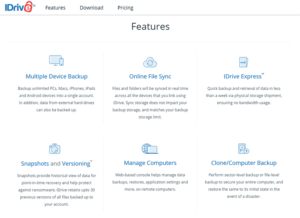
- Access files on several devices: Utilizing desktop and mobile devices, you may access all the files stored and synchronized in your account from anywhere.
- Access to offline files: To see your files even when there is no internet connection, use the ‘Offline View’ option on your mobile devices.
- Faster sync: Your network bandwidth will be used less through incremental and compressed transfers of updated portions of the file.
- Cloud Storage that is Encrypted: AES 256-bit encryption is used to transmit and store your files, and a user-defined key that is not kept anywhere on the server is used.
- IDrive assists your business in adhering to HIPAA, Sarbanes-Oxley (SOX), Gramm-Leach-Bliley, and SEC/FINRA compliance regulations.
2. Hybrid Cloud Backup With IDrive
Cloud online backup providers like IDrive – backup your data stored on multiple devices by making file copies. When necessary, when the original file is lost or cannot be recovered, these files can be restored.
You can retrieve copies of those files from your IDrive cloud backup account, for instance, if your machine breaks or becomes infected with a virus. IDrive Backup has the following essential capabilities:
- Backup all of your device data to a single cloud account, including data from your iPhone, iPad, Mac, PC, and Android devices.
- Manage all of your distant machines’ data backups with the use of robust reporting tools and near-real-time feedback.
- When you backup data from a device, your cloud backup account creates a special folder with the device name for quick access and to avoid data duplication.
- AES 256-bit encryption is used to encrypt files being transported and stored, and a private key is optional.
- All internet data transfers employ secure 128-bit SSL links.
- The only person who can access your data is you thanks to an optional private key that is not saved anywhere on the IDrive servers.
- Until you actively delete something or run “Storage Cleanup” to match your computer’s data to your account, nothing is removed from your IDrive online account.
- The Continuous Data Protection (CDP) automatically detects modifications made to files in the Backup suite (up to 500 MB in size) and backs them up in real time.
- Oracle Server, Hyper-V, MS SharePoint Server, MS SQL Server, MS Exchange Server, Linux Servers, and VMware all support secure online backup for databases and servers.
- Several gigabytes of data can be backed up or retrieved in a week using IDrive Express ™ and physical movement of temporary storage devices.
Why do you need IDrive Cloud Backup?
The foundation of any disaster recovery plan is cloud backups. IDrive offers frequent online backups that can help you protect your data. In this manner, your data is both securely stored off-site and accessible whenever you need it. IDrive offers device protection for numerous devices at a single payment, unlike the majority of other cloud providers.
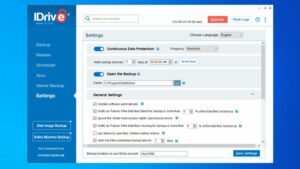
Final Words
Cloud Backup ensures quick recovery and accessibility by securely backing up all of your data and keeping it safe. You may sync and share these files with other devices using cloud storage, which helps you store your stuff. You can select either of these two alternatives depending on your needs.
You can edit your files from anywhere with the IDrive mobile app for iOS and Android. Enjoy all of these advantages without having to worry about managing your hard drive space.
Above is information about Hybrid Cloud Storage & Backup With IDrive, we hope this article will be useful to you.
Conclusion: So above is the Hybrid Cloud Storage & Backup With IDrive article. Hopefully with this article you can help you in life, always follow and read our good articles on the website: Cloud.tapchiai.net