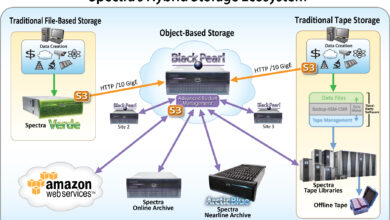Cloud Backup And Recovery: Why Are Backups So Expensive?

Cloud Backup And Recovery. A backup is simply a duplicate of your data. So, why are backups so costly, and how can cloud backup assist you to cut those costs?
Contents
What is cloud backup?

Cloud backup, also referred to as online backup as well as remote backup, is a method of storing a copy of a virtual or physical file or database in a secondary, off-site location in the event of equipment failure or disaster.
A third-party service provider typically hosts the secondary server as well as data storage systems, charging the backup customer a percentage fee on storage space as well as capacity used, number of users, data transmission bandwidth, number of servers, or the amount of times data is accessed.
Implementing cloud data backup can help an organization’s data security plan without adding to the workload of information technology (IT) personnel. The labor savings may be significant enough to offset some of the extra costs related to cloud backup, including data transmission fees.
The majority of cloud subscriptions are paid on a yearly or monthly basis. While initially used primarily by consumers as well as home offices, online backup solutions are now widely used to back up some types of data by small and medium-sized enterprises (SMBs) as well as larger enterprises. Cloud data backup may be used as an additional form of backup for larger businesses.
How is data restored?
Cloud backup systems are normally built around a client software app that runs on a schedule determined by the level of service purchased and the needs of the customer. If a customer has negotiated for daily backups; for example, the application collects, encrypts, compresses, and transmits data to the cloud storage provider’s servers every 24 hours.
The service provider may only provide incremental backups just after the initial full backup to reduce the amount of channel capacity consumed as well as the time it takes to transfer files.
Cloud backup services frequently include the hardware and software needed to safeguard an organization’s data, such as Exchange and SQL Server applications. If a customer uses its own backup app or the software provided by the cloud backup service, the organization restores backed-up data using the same application. Restorations could be done on a file-by-file, volume-by-volume, or full backup restoration.
The Price of Creating Backups

First, let’s be clear that we’re not just talking about backups. Backups are only useful if you have a recovery solution, that comes with its own costs. The real price of a backup solution is the sum of the resources required to create backups and the resources required to support recovery.
These costs come from a variety of sources. You can use single-word descriptors to shorten them, but this hides the extent of the costs:
- Computer software. You must purchase cloud backup and recovery software. The price will vary depending on the number of licenses required. You may be required to pay the software vendor for maintenance and support.
- Safekeeping. Backup copies of data must be stored on a device, whether on tape or disk. Backup devices may be accompanied by support contracts. Furthermore, the backup systems require electricity and cooling, which raises utility bills.
- Offsite. You must keep a copy of your backup systems at an offsite location for true protection. This can be as simple as paying for offsite storage or as complex as maintaining a full secondary location to support recovery.
- Employees. Some of your IT resources will spend some of their time overseeing backups, tracking them for problems, and correcting any errors.
- Relaxation. Creating utilizable backups may necessitate the shutdown of systems. Of course, recovery is typically performed when systems are unavailable due to failure, an accident, or a disaster. All system outages result in a delay in some business functions.
Savings on Cloud Backup and Recovery
Before delving into how cloud backup and recovery can help you save money, it’s important to know that cloud backup can come in a variety of flavors. The costs as well as savings over conventional methods will vary based on the options you select.
- Simple backup to the cloud. The cloud can be a simple replacement for on-premises backup media.
- Back up your data to an active cloud system. Data should be backed up to a cloud instance that is actively running. This enables the cloud to take the place of secondary data centers.
- Disaster Recovery as a Service (DRaaS). To manage backup and recovery, this approach employs a fully automated cloud-based service.
Depending on the approaches you choose, cloud backup and recovery can help you save money in a variety of ways:
- Lower CapEx. Cloud expenditure is OpEx rather than CapEx. There are no significant upfront costs associated with purchasing large amounts of storage.
- Lowering the cost of secondary sites. Because storage and possibly virtual machines are in the cloud, the costs of preserving secondary sites are reduced or eliminated.
- Lower downtime costs. DRaaS’s high automation levels allow for faster recovery times.
- Staffing requirements have been reduced. Since cloud backups are largely automated, less manual intervention is required, allowing staff to focus on other tasks.
Conclusion: So above is the Cloud Backup And Recovery: Why Are Backups So Expensive? article. Hopefully with this article you can help you in life, always follow and read our good articles on the website: Cloud.tapchiai.net